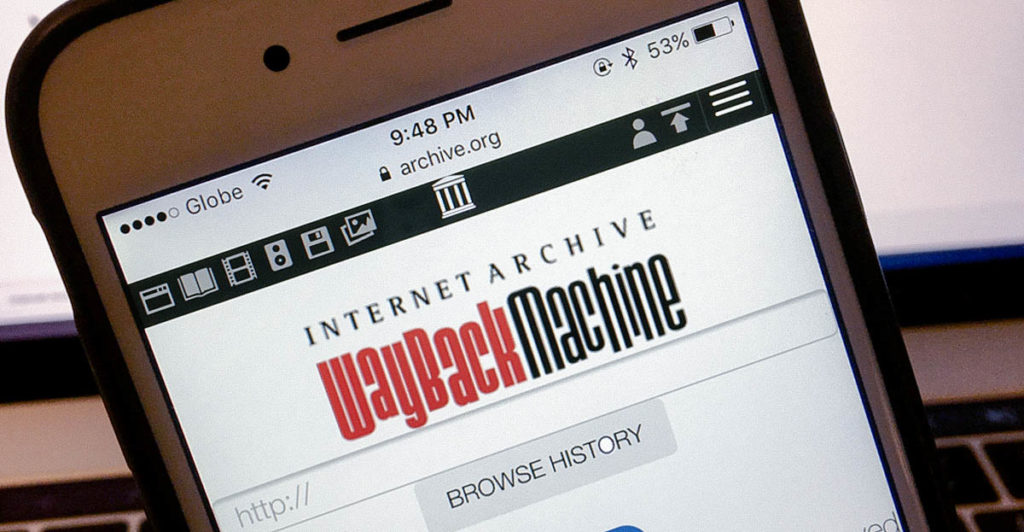
If you don’t want them archiving your sites and content without your permission and storing copies (“screenshots”) of your site, please read this entire post.
Here’s an overview of what you will need to do…
- Place a piece of code in your robots.txt file.
- Create a DMCA takedown notice.
- Email Achive.org asking for permanent removal
Step 1 – Place a piece of code into your robots.txt file.
The code you need to paste in your robots.txt file is this:
User-agent: ia_archiver
Disallow: /
If you already know how to edit your robots.txt file, simply place the piece of code into it.
If you don’t know how to add code to your robots.txt file, don’t worry. There’s a WordPress plugin for that…
Download the free Virtual Robots.txt WordPress plugin from the repository.
Upload and activate the plugin. Click on “Settings”, then click on “Virtual Robots.txt”.
Paste in the code I gave you in this post and click on “Save Changes”
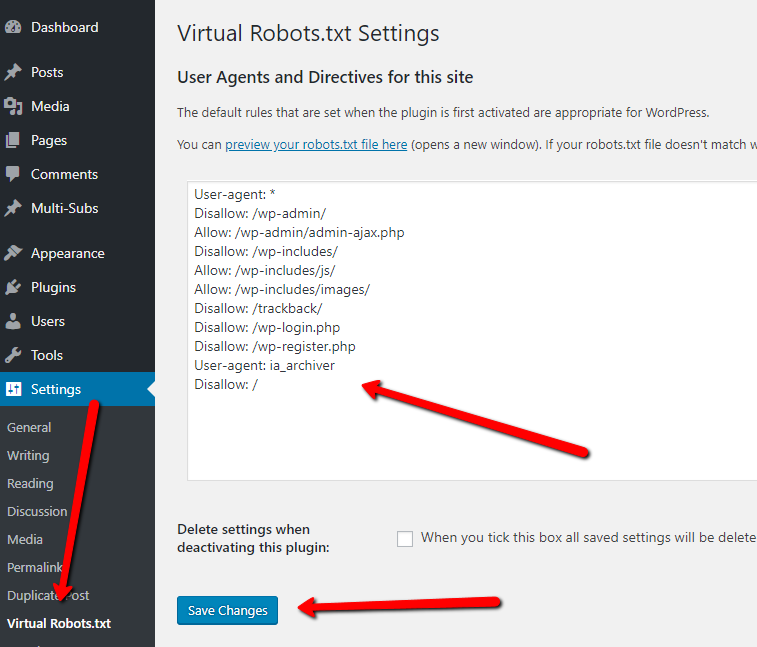
That takes care of step one in the process.
Let’s move onto step 2…
Step 2 – Creating a DMCA takedown notice.
You will need to create a DMCA notice that you can paste into the email you will be sending to Archive.org.
To create a formal DMCA notice you can use this free DMCA notice generator.
In this example, we will use marketinginunderwear.com.
All you need to do is place your information into the form generator (replacing all instances of marketinginunderwear.com with your domain name) and click on the blue “Generate DMCA Notice” button:
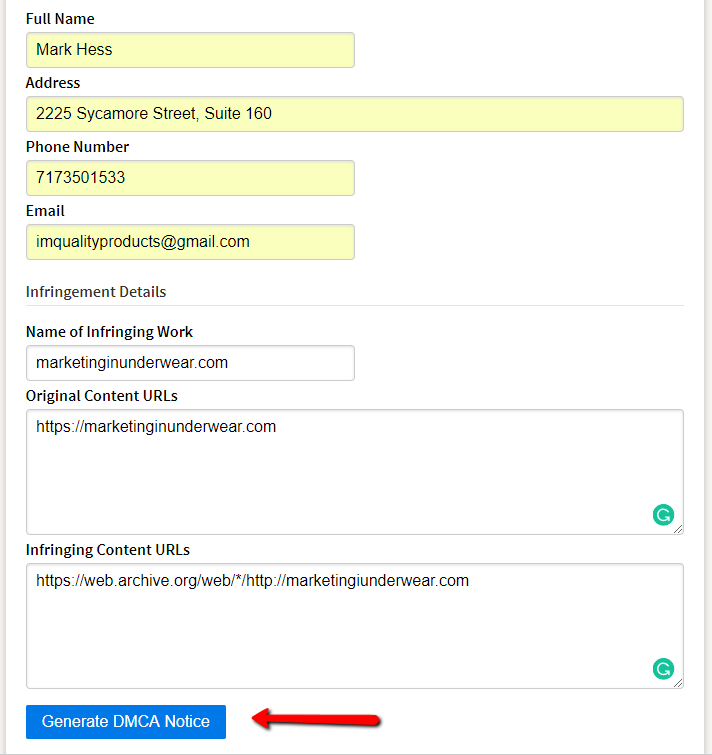
This will automatically generate your DMCA takedown notice:
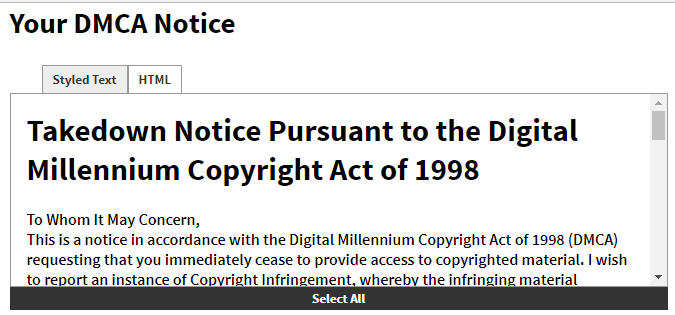
You can copy the DMCA takedown notice text into a notepad file or keep the browser tab open because you will need this takedown notice for step 3.
Step 3 – Email Achive.org asking for permanent removal.
You now need to send an email to [email protected] asking them to remove your site.
Enter this for the subject line of the email that will be sent to [email protected]:
Formal Request To Remove Website From Internet Archive Wayback Machine
Start the email by saying this:
“Hi, my name is [Your Name] owner of [The Domain You Are Asking Them To Exclude]. I’m officially requesting immediate removal of the [Your Domain] site/domain from web.archive.org and the Internet Archive Wayback Machine.
We have placed the User-agent: ia_archiver Disallow: / code in our robots.txt file which is not being followed. The Copyright Notice on this site can be found here – [Link To Your Copyright Notice]”
Then paste in your DMCA takedown notice:
“Here is my formal DMCA Takedown Notice:”
[PASTE IN YOUR DMCA TAKEDOWN NOTICE YOU GENERATED EARLIER]
One the email is complete, click send.
Normally, your site will be removed or excluded from the Wayback Machine within 48-72 hours:
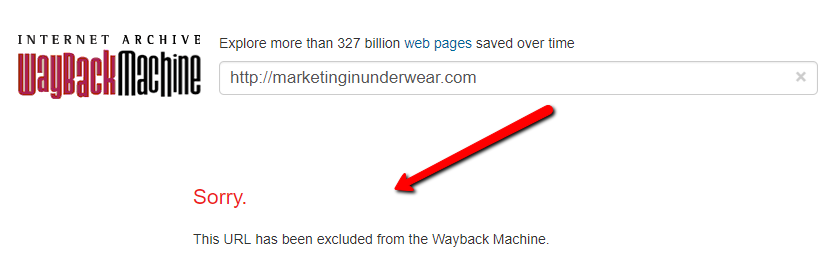
If it takes longer than 72 hours, send another email…

